Recently one of our customer ask for support about web console prompting an error when it runs locally and remotely. Following is the error message.
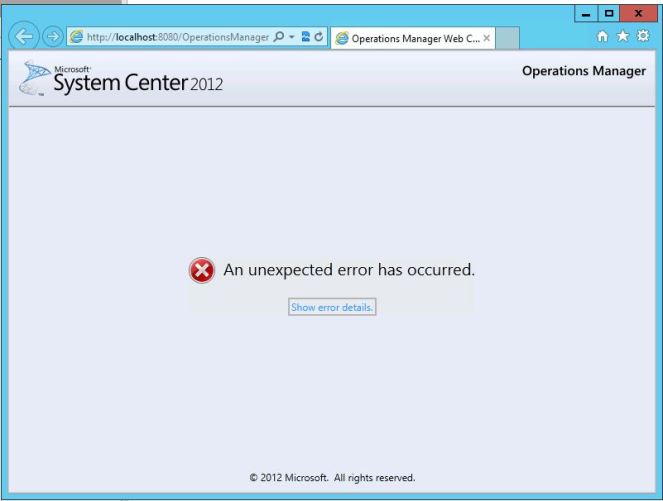
When I do a search I found that this caused because of some of .Net framework features are not installed. For this I used the following.
Open Features installation
Select .Net Framework 3.5
Mark HTTP Activation for Installation
Open .Net Framework 4.5
Open WFC Services
Mark HTTP Activation for Installation
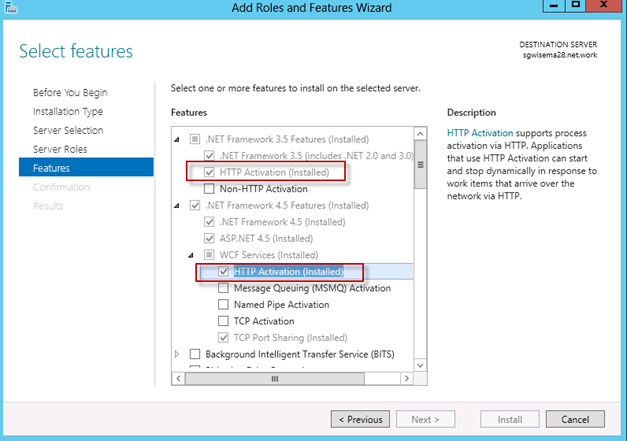
After installing those features web console works as usually.

